When you want to analyse & edit a message PDU:
1. Select a necessary protocol type:
2. On the displayed page select message type, 3gpp release etc., enter the message PDU and push [Parse] button. Result of decoding will be displayed.
3. When you click on a parameter value on the result page, a dialog box for the parameter value change will be displayed. Here you can edit the message PDU.
When you want to compose a message PDU from start
1.In step 2 above push [Parse] button without entering PDU (message content). In case of UTRAN/E-UTRAN RRC, the message analysis result with PDU:0000... will be displayed. For other protocols a message selection dialog box will be displayed.
2. In the message selection dialog box select the type of the message to be composed and push [Compose] button. A message analysis result with minimal necessary PDU content will be displayed.
1. Select a necessary protocol type:
2. On the displayed page select message type, 3gpp release etc., enter the message PDU and push [Parse] button. Result of decoding will be displayed.
3. When you click on a parameter value on the result page, a dialog box for the parameter value change will be displayed. Here you can edit the message PDU.
When you want to compose a message PDU from start
1.In step 2 above push [Parse] button without entering PDU (message content). In case of UTRAN/E-UTRAN RRC, the message analysis result with PDU:0000... will be displayed. For other protocols a message selection dialog box will be displayed.
2. In the message selection dialog box select the type of the message to be composed and push [Compose] button. A message analysis result with minimal necessary PDU content will be displayed.
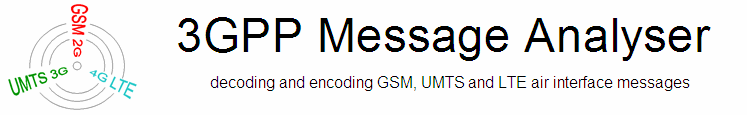
No comments:
Post a Comment